The Out Of Your Head project was my introduction to working in a group to create an animation. My team consisted of me, Tomas, Adrianna and Leslyn. We started by generating ideas and started with a medieval idea and then got onto the theme of horror. After getting a basic outline of what the story would be I started to make character design concepts in ProCreate. I wanted to go for a similar style to the game Limbo.
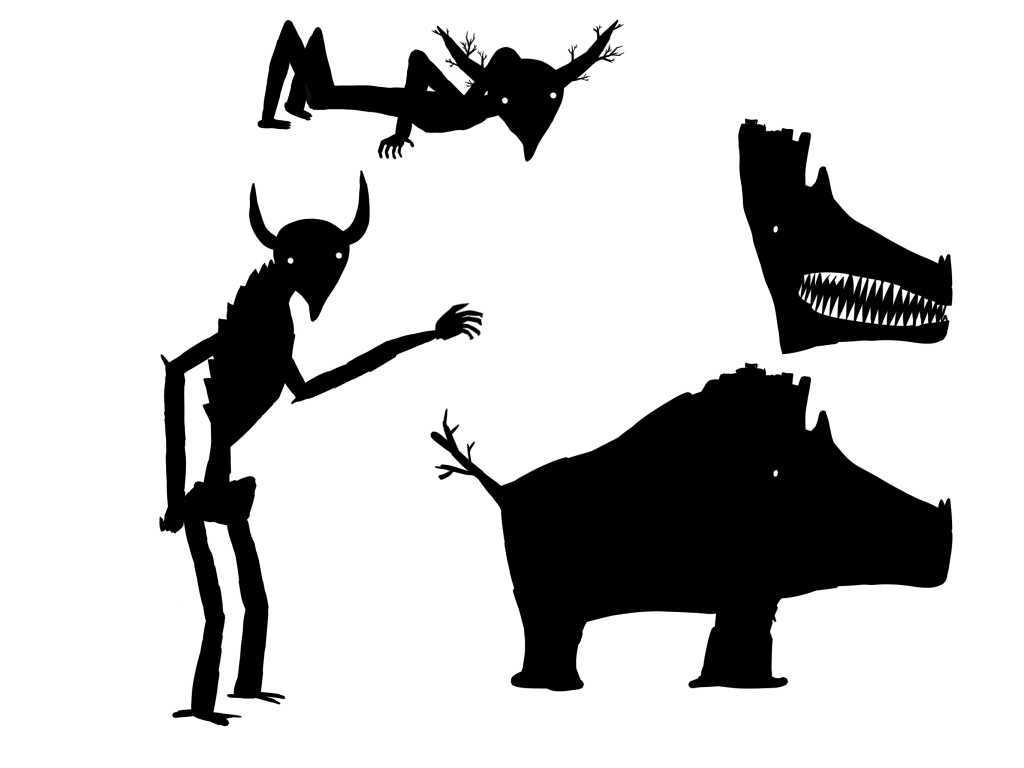
First Concept Sketch

After week 2 we had settled on the story and the art style we where going for so we tried to nail the timing of each scene in an animatic and after that we could start on production for the animation.
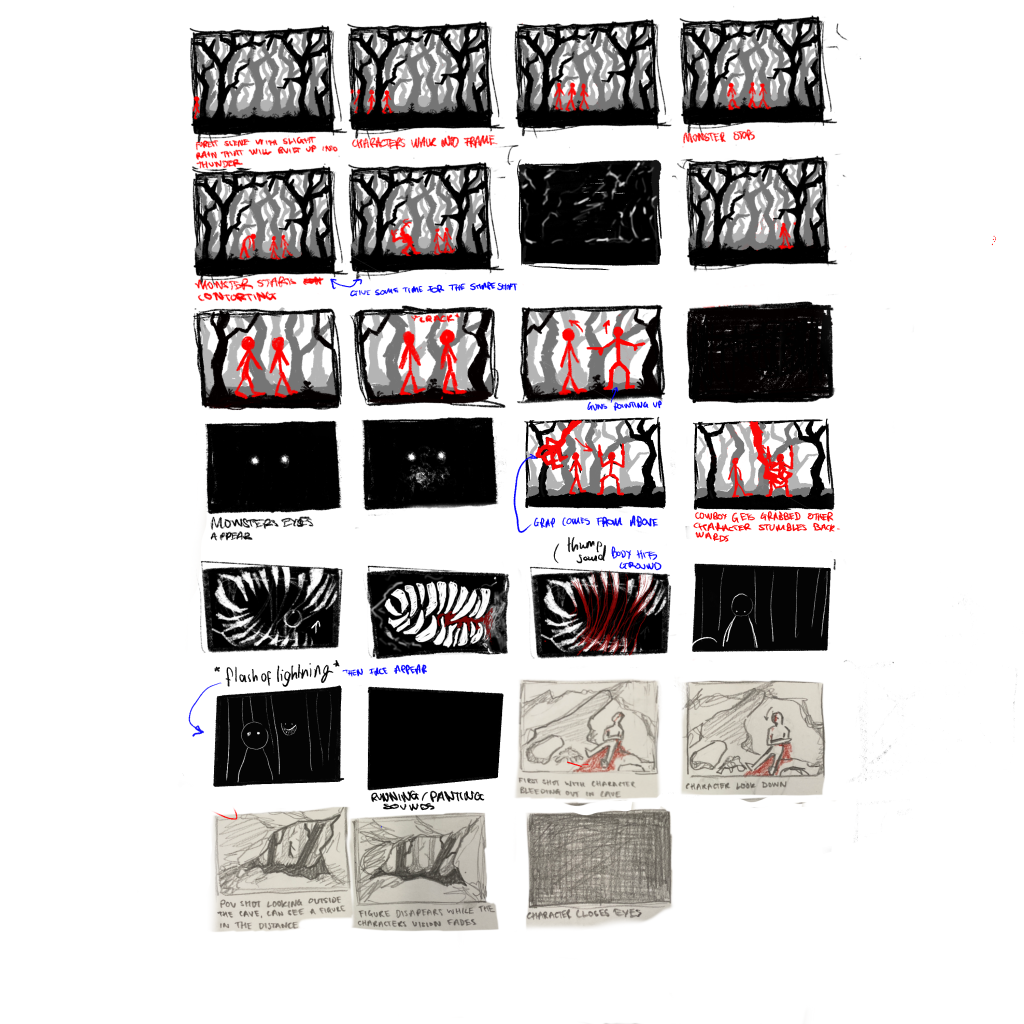
Shapeshifter 360
Digital Creation Of Shapeshifter
I did this animation initially on ProCreate so that it would go smoother in the stop motion process. Because when I did this the stop motion for this it took minutes rather then hours figuring out what looked good in the stop motion.
The Bite
I used ProCreate to make this animation of the cowboy Character getting eaten. We all collectively agreed that it would be better to do this scene in 2D frame by frame as it would take too much time to paper cut out every frame and do it in stop motion. The animation was done in 24 frames per second but some frames drag on for longer so that I could get the speed of it how it was intended. I used my previous experience from college of animating blood. It is similar to animating other liquids however it is quite vicious so you have to draw frames of it connecting with random droplets, this makes it more liquid like.
To speed up the production time, Tomas and I decided to both work on an element each of the look up segment I made this creepy smiling face with blood dripping. The previous technique I said about does not apply here as it is just slowly dripping instead of splashing. In the final outcome the face was faded in, this was done in post production in After Effects.
A look at the Multi-plane
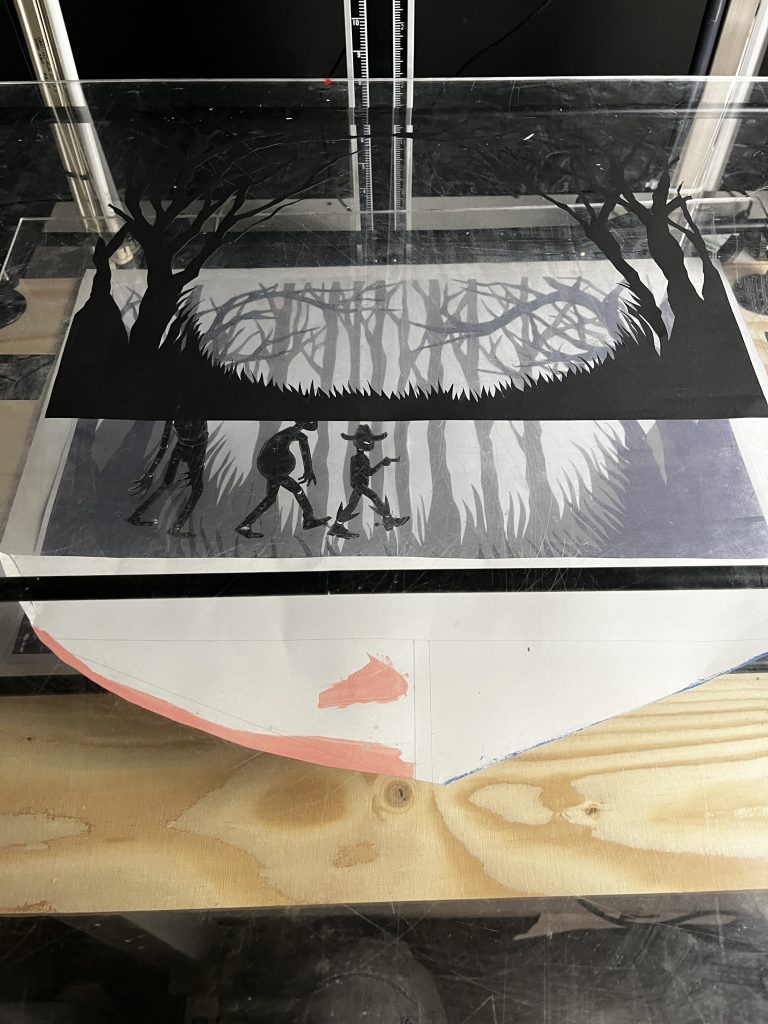
To get the effect in the animation we used a multiplane setup to put all of the different layers on which gave the animation much more depth. The white piece of paper is there so that the characters are always consistently walking along a flat plane, without it they might of fluctuated up and down which would look unfinished, it was placed underneath the foreground so you cannot see it in the animation. We originally had problems with the background as it was A3 and it would not fill the whole area, to tackle this issue we scanned the background and spread it out over 2 A3 pages in InDesign and printed them off. The foreground sheet was also A3 but as it was at top it did not need to be modified in anyway.
The stop motion segments were mainly animated on twos because we wanted it to have a stop motion charm to it. To assist the walking animations we looked at different walking keyframes, using the keyframes as reference and the fact that we used puppets made doing the walk animations much simpler.